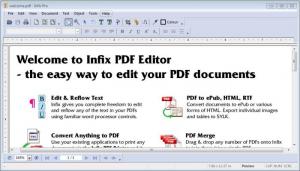Infix PDF Editor
7.4.1
Size: 0 Bytes
Downloads: 32497
Platform: Windows (All Versions)
Nowadays, PDF is the best format for storing and sharing documents. That's because the PDF format has a couple of advantages over regular DOC and RTF files. They cannot be modified, they have a smaller size and they can be easily viewed using a simple and small application called Adobe Reader. But the impossibility to modify PDF documents can be sometimes a real problem. The same goes for creating PDF files from scratch. For allowing the user to perform these tasks, he can use Adobe Acrobat, which is the most popular software for creating and editing PDF files. Still, despite its popularity, this application is expensive and difficult to use.
Infix PDF Editor is a much better software for creating and editing PDF files. This simple Windows application installs fast and requires minimum system resources. After installing and running the program, a welcome screen will be displayed, asking the user whether he would like to use the standard or the professional version of the program. After completing this step, the program will open a sample PDF file, which proves the program's functionality, allowing the user to get familiar with all the features.
One can modify the text included inside the sample PDF file, can add his own text or images and so on. The interface and the features for editing text and images resemble the ones includes inside a regular text editor, thus the user will quickly get familiar with the application. Besides containing various text editing tools, Infix PDF Editor also includes an OCR feature, which can turn scanned text into regular editable text.
There are also a couple of drawing tools available, which allow the user to annotate on the text. After the PDF file is finished creating or editing, the user can save it as a copy or he can extract only a specific page. He can also send the document through email directly from the interface.
Pros
It allows creating and editing any PDF file with great ease, in the same way as editing a regular text file. Besides that, there are a lot of text editing tools available, which resemble the ones included inside a text editor. Furthermore, an OCR feature is available, for turning scanned text into regular editable text. Moreover, edited PDF files can be sent directly through email.
Cons
The demo version has a couple of limitations. Infix PDF Editor allows anyone to easily create and edit PDF files using a large number of text editing tools.
Infix PDF Editor
7.4.1
Download
Infix PDF Editor Awards

Infix PDF Editor Editor’s Review Rating
Infix PDF Editor has been reviewed by Jerome Johnston on 15 May 2012. Based on the user interface, features and complexity, Findmysoft has rated Infix PDF Editor 4 out of 5 stars, naming it Excellent